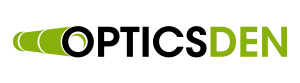Using a trail camera will help improve every hunting excursion you take, but your trail camera must be deployed properly. Trail cameras are hidden beacons of information that you may plant in the area around your perch, and you may use the information you glean to make each trip more successful. There are several animals in the woods that could pass near your location, but only so many animals are in season. You are protecting yourself and your gaming license with a trail camera, and you are increasing the likelihood that you will get your first shot right. This article explains proper use of a trail camera in all situations, and you must install your camera using similar means.
#1: Size Does Not Matter
A trail camera is not something that will alarm local wildlife. You are placing the camera too high in the trees to alert even the largest animal, and birds who find your camera will likely sit atop it for only a few moment. Your camera must connect easily to your computer or video monitor, and you must feel comfortable installing the device.
#2: The Connection
The world of technology has improved trail cameras considerably in the past ten years. Current trail cameras are connected to video monitors using a wireless signal, and you may sit far away from your camera as you hunt. The connection between the camera and monitor is only broken by a great distance, and you must check the packaging on your camera for range. Range is the most common selling point for a trail camera, and choosing a camera with a large range is beneficial.
#3: Stationary Or Oscillating Cameras?
A stationary trail camera will draw less attention to you, but you must find the right field of vision for the camera. An oscillating trail camera will be noticed by certain animals, and you may spook animals that are unsure of the camera. Placing a trail camera high in the tree line gives you a better view of the area, and you can avoid using an oscillating camera.
Oscillating cameras are amazing inventions that allow you to scan a field of vision over 180 degrees. You can move the camera yourself from an advanced monitor, or you may set the camera to oscillate on its own. Oscillating cameras allow you to see a larger area, and you can track the movement of animals who walk through the area. Choose the camera based on the area you are hunting, the perspective of the camera and the relative visibility of the camera.
#4: Covering The Camera
Trail cameras are designed to withstand a fair amount of inclement weather, but you cannot protect your camera from all inclement weather patterns. Covering your camera with a tarp or camouflage will help prevent moisture from ruining the camera, and a special housing will prevent water from entering the camera bay.
Small woodland animals may find your camera in the trees, and a resourceful animal will begin to play with your camera. Building a small housing around your camera helps protect the device from small woodland creatures, and you can be sure that rain will not infiltrate the device. Think of the camera housing like a small birdhouse, and the camera will be completely hidden from view.
#5: Maintaining Your Camera
Maintaining a trail camera required batteries and patience. You must keep fresh batteries in the camera at all times, and replacing the batteries frequently helps prevent problems. Hunters often lose their feed at inopportune times, and a fresh set of batteries every few days will prevent trouble.
Your trail camera is a delicate piece of equipment that requires your patience. You must clean up the housing as often as possible, and the lens must be cleaned after a major rainstorm. Cleaning your camera will prevent deterioration, and the camera will last much longer than normal. There is no need to replace your camera when you can clean the device yourself.
#6: How Do You Use Your Video Feed?
Lone hunters will have a hard time using a trail camera during an active hunt. Watching the video feed and tracking an animal is difficult, but taking direction from another hunter makes the video feed worthwhile. You may use the video feed in the field as you hunt, and you may take the video monitor back to your cabin or camping location. Watch the video feed to learn when animals pass through the animal, and you can plan your next excursion accordingly.
Video feed information helps you avoid spooking animals on the way to your perch, and the video feed will show you precisely where animals rest on the trail. You will catch a few animals off-guard using your video feed, and you can hunt with more confidence. Just a bit of information will change the way you hunt, and you can rely on this information for subsequent hunts.
#7: Creating More Coverage
You may use more than one trail camera to cover a large around your hunting or camping location. The video feed can be split on your monitor, and each camera will give you a better view of the area. Setting up four cameras will help you cover the four corners of your hunting zone, but two cameras will help you cover either end of a long trail.
A trail camera will help you become a more effective hunter, and you need not spend all your time in the perch studying animal movements. Your trail camera tells you quite a bit about the animals in the area, and you can plan your hunts around the information you see. Bring a partner with you on each hunt, and the two of you can use the video feed to track animals before you take a shot. Partnering with someone makes your trail camera more effective, and you may check the video feed from any location in the forest. Mobile technology makes your job as a hunter simpler and more enjoyable.